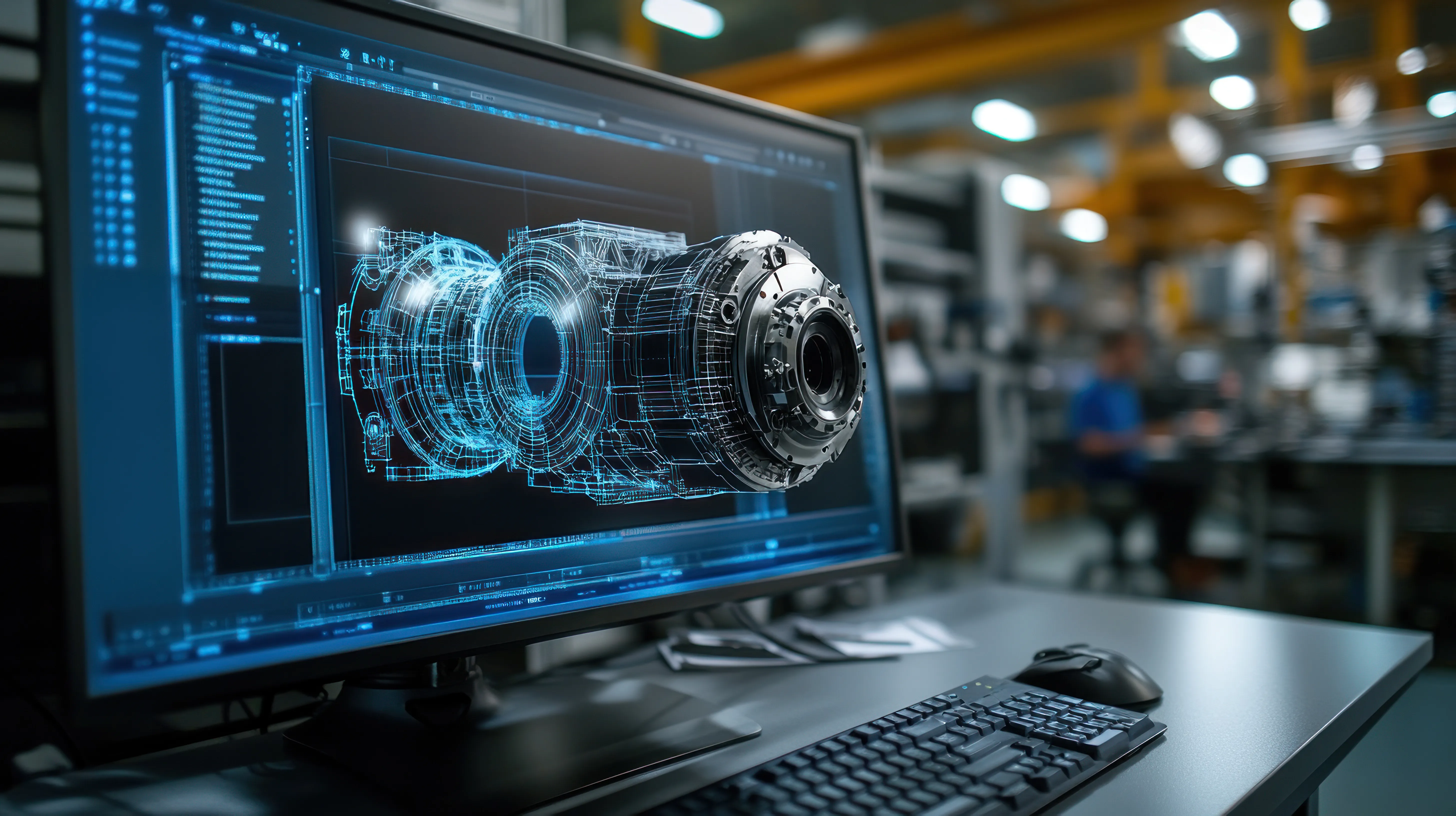Product development teams must design and deliver innovative products faster than ever before. Customer expectations for performance and quality keep climbing, while manufacturing costs and time-to-market are always scrutinized. It’s no surprise, then, that choosing a computer-aided design (CAD) platform has become a make-or-break decision.
Two names consistently come up in the CAD conversation: Siemens NX and SolidWorks. While both are powerful tool options with advanced 3D modeling tools, they cater to different segments of the engineering world. Which is right for you? This guide breaks down the key differences between these two CAD giants to help you make the best choice for your business needs.
Short on Time? Here’s a Brief Overview
- Performance: NX is engineered for massive assemblies and complex geometries, delivering enterprise-grade performance. SolidWorks remains effective for everyday mechanical design but is less suited for very large or highly complex projects.
- Learning curve: SolidWorks offers faster onboarding with its intuitive interface, while NX demands significant training investment but rewards users with deeper capabilities.
- Industry focus: NX dominates aerospace, automotive original equipment manufacturers (OEMs), and precision-heavy industries. Meanwhile, SolidWorks serves the broader mid-market manufacturing and supplier ecosystem.
- Integration: NX integrates deeply with Siemens’s Teamcenter PLM, while SolidWorks connects to Dassault’s 3DEXPERIENCE platform.
Core Modeling & Functionality
1. Software overview
NX
Siemens NX is a high-end platform that excels in complex industries such as aerospace and automotive. It’s known for its exceptional power in handling massive assemblies, its advanced surface modeling, and its integrated computer-aided engineering (CAE) capabilities.
SolidWorks
SolidWorks leads the mid-market with its intuitive user interface and robust ecosystem, enabling rapid design iteration and a faster learning curve for teams of all sizes.
2. Complex geometry & hybrid modeling
NX
Siemens NX wins for sophisticated modeling challenges. It combines parametric, direct modeling ability, and subdivision techniques within a single environment.
The platform’s Synchronous Technology enables engineers to modify any geometry, including imported “dumb” solids, without feature history constraints. Its direct modeling approaches and direct modeling methods also prove invaluable when working with multi-CAD environments or when rapid design iterations matter more than parametric control.
Additionally, NX’s surface modeling capabilities set industry standards for Class-A surfaces required in automotive and aerospace applications. It can achieve G2 and G3 curvature continuity through accurate modeling, which is essential for aerodynamic surfaces and premium consumer products.
SolidWorks
SolidWorks’s strength is parametric modeling with its intuitive FeatureManager Design Tree, which works well for basic to mid-level mechanical design. However, teams often encounter limitations when scaling up to advanced freeform or hybrid modeling needs. SolidWorks does offer capable surfacing tools, but they lack the depth and control required for the most demanding freeform applications.
3. Efficiency & Toolset Breadth
NX
NX’s architectural design requires fewer steps to execute complex tasks once users master its extensive toolkit. The breadth of available tools means engineers rarely need external software for advanced modeling challenges.
SolidWorks
SolidWorks optimizes efficiency for standard engineering tasks, with workflows designed for productivity on common parts and assemblies. However, its architecture can introduce ceilings in capability as project complexity grows — areas where NX’s broader toolkit proves decisive.
Performance & Handling Large Assemblies
NX and SolidWorks use the same Parasolid geometric kernel, yet their performance diverges dramatically. The difference lies in how each application layer manages data and its direct modeling engines.
NX
NX was designed for enterprise-scale complexity, handling assemblies with hundreds of thousands of components while maintaining interactive performance.
It’s robust and stable even with massive datasets, largely due to its sophisticated data management and lightweight representations that scale efficiently.
SolidWorks
SolidWorks faces well-documented challenges with large assemblies, often leading to performance degradation and heavy RAM consumption. This makes it less reliable for enterprise-scale projects, where NX continues to deliver stability and interactive performance even with hundreds of thousands of components. This is partly due to SolidWorks’s linear FeatureManager Design Tree. It’s intuitive for smaller projects but creates performance bottlenecks when feature dependencies cascade through complex assemblies.
Usability & Learning Curve
NX
NX has a more significant learning curve, typically requiring additional training before teams achieve full productivity. However, organizations report that the investment pays off with deeper capability, long-term efficiency, and confidence in handling complex projects.
SolidWorks
New SolidWorks users typically achieve productivity within weeks, making it ideal for organizations requiring rapid skill development.
Industry Use Cases
1. Aerospace
NX
Siemens NX dominates the aerospace sector alongside CATIA, with major OEMs relying on its advanced surface modeling and large assembly capabilities. The platform’s composite design tools and certification workflows are essential for modern aircraft development.
SolidWorks
SolidWorks serves the aerospace supply chain effectively for component design, tooling, and ground support equipment, where its cost-effectiveness and ease of use matter more than full-aircraft complexity management.
2. Automotive
NX
NX powers major automotive OEMs, including General Motors, where complete vehicle design from Class-A body surfaces to complex powertrain packaging demands the platform's integrated capabilities. The connection to Teamcenter PLM proves important for managing global automotive programs.
SolidWorks
SolidWorks has a role within the automotive supplier ecosystem, particularly for smaller components and subsystem validation. However, OEM-level vehicle design, Class-A surfacing, and global program management remain domains where NX sets the standard.
3. Industrial & heavy machinery
NX
NX is often used when machinery involves extreme scale and complexity — entire automated production lines, large packaging machinery, or heavy construction equipment. Its superior large assembly performance and integrated CAM capabilities offer decisive advantages here.
In fact, JCB leverages NX and Teamcenter to manage over 200,000 product variations across its equipment portfolio.
SolidWorks
SolidWorks’s robust part modeling, excellent weldment tools, and cost-effectiveness align perfectly with most industrial equipment manufacturers. Fittingly, 13% of SolidWorks’s user base is in machinery — by far its biggest industry segment.
Ecosystem & Integration
NX integration with Siemens’s Teamcenter
NX's integration with Teamcenter represents the industry benchmark for CAD-PLM connectivity. Engineers can access comprehensive data management, revision control, and change workflows directly within the NX interface through embedded Active Workspace clients. This eliminates context switching and maintains design momentum.
The broader Siemens ecosystem connects natively to Simcenter for advanced simulation and NX CAM for manufacturing. The June 2025 release introduced NX CFD Designer, embedding fluid flow analysis directly into the CAD interface for design engineers without specialized CFD expertise.
SolidWorks integration with Dassault’s 3DEXPERIENCE
SolidWorks connects to Dassault’s 3DEXPERIENCE platform through connectors that translate native files into the platform’s unified data structure. While powerful, its integration approach can feel less natural and requires additional setup, unlike NX’s seamless, embedded CAD-PLM connectivity that keeps engineers in flow.
Overall, the 3DEXPERIENCE vision aims to unify design, simulation, and manufacturing in a single cloud environment, potentially offering more comprehensive long-term integration than traditional point solutions.
Community & Support
NX
NX’s user base is smaller, at approximately 5,700 companies, but these include industry-defining organizations that set standards for entire supply chains. This concentrated expertise provides deep domain knowledge but limits general learning resources.
Regarding support, NX offers comprehensive official support, and its users often benefit from Siemens’s broader industrial automation expertise when integrating with manufacturing systems.
SolidWorks
SolidWorks benefits from a user community comprising more than 73,000 companies, according to Enlyft. This massive user base creates extensive learning resources, active forums, and readily available talent. The platform's popularity in academic institutions ensures a continuous pipeline of trained users.
Like NX, SolidWorks provides extensive official support.
Pricing & Licensing
NX
Siemens NX traditionally commanded premium pricing that limited adoption outside large enterprises. However, the new NX X Manufacturing Value-Based Licensing system introduces token-based subscriptions starting around $11,000 annually for 50 tokens. This model allows access to advanced modules only when needed, potentially reducing the total cost of ownership for many organizations.
SolidWorks
SolidWorks offers transparent subscription pricing starting around $2,820 annually for Standard, $3,456 annually for Professional, and $4,716 annually for Premium versions. Perpetual licenses remain available with higher upfront costs but potential long-term savings for stable environments.
NX vs. SolidWorks: Pricing example
A hypothetical 50-seat deployment over five years might cost approximately $1.7 million for SolidWorks Premium versus $3.8 million for NX with Teamcenter, including implementation and training.
While NX often requires higher initial investment, the ROI becomes evident when teams face complex engineering challenges where SolidWorks reaches its limits. NX reduces the need for third-party tools and enables enterprises to consolidate capabilities within a single platform.
NX vs. SolidWorks: Which Should You Choose?
CLEVR Is Your Strategic Partner in CAD Platform Selection
Selecting between NX and SolidWorks — or any of their competitors — is a strategic investment that will affect your organization for years, maybe even decades. CLEVR brings deep expertise in both platforms, helping engineering leaders navigate this decision using proven evaluation methodologies.
CLEVR has guided organizations through successful CAD implementations across manufacturing, automotive, and aerospace sectors, ensuring alignment between technology capabilities and business objectives.
Plus, its unique position as a Siemens Platinum Partner and leading Mendix expert enables CLEVR to design integrated solutions spanning CAD, PLM, and low code automation.
Whether you're evaluating platforms for the first time or considering migration from legacy systems, CLEVR offers the strategic guidance needed to deliver lasting value from your software choices.
Final Thoughts
There’s no universal winner in the NX versus SolidWorks debate, as each platform excels in its target domain.
NX delivers unmatched scalability and engineering power, making it the strategic choice for enterprises that demand innovation at scale. SolidWorks remains a popular option for mid-market manufacturers seeking accessibility and fast onboarding, but organizations planning for long-term growth and complexity find NX the more future-ready investment.
Still unsure about the right choice for your organization? Contact CLEVR for a comprehensive CAD platform evaluation workshop. CLEVR’s experts will analyze your unique requirements, coordinate platform trials, and give recommendations based on proven implementation experience.
Research Methodology
This analysis is built on data from multiple independent sources to ensure a balanced and practical perspective.
It considers aggregated user satisfaction ratings on G2, in-depth community discussions on Siemens and SolidWorks community forums, and verified case studies from industries ranging from small machine shops to large-scale aerospace manufacturing.
This information was cross-referenced with expert analysis and technical documentation to verify feature sets and performance claims.
Find out how CLEVR can drive impact for your business
FAQ
Can't find the answer to your question? Just get in touch
Is NX or SolidWorks better value for money?
SolidWorks typically delivers better value for mid-market applications with lower total cost of ownership and faster user onboarding. However, NX justifies its premium pricing when product complexity demands its unique large assembly performance and advanced modeling capabilities.
Can I easily switch between NX and SolidWorks later?
Platform migration involves significant costs, including retraining, data conversion, and workflow reestablishment. While both platforms support standard file formats, choosing the right platform from the start is far more cost-effective than switching later.
Does Solidworks have a larger talent pool than NX?
SolidWorks has a significantly larger and more accessible talent pool. Due to its dominance in education and the mid-market, more engineers and designers learn SolidWorks first. This makes it easier and faster to hire qualified staff.